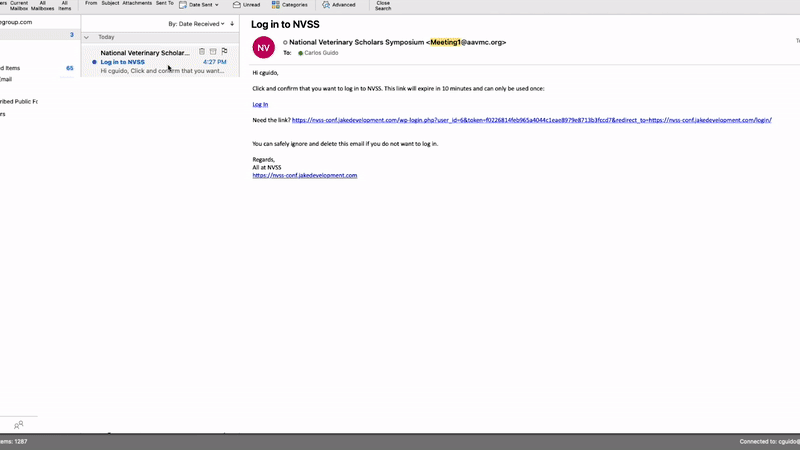Please follow these steps to log in to the conference:
1. Click the log in button located on the top right corner of the screen.
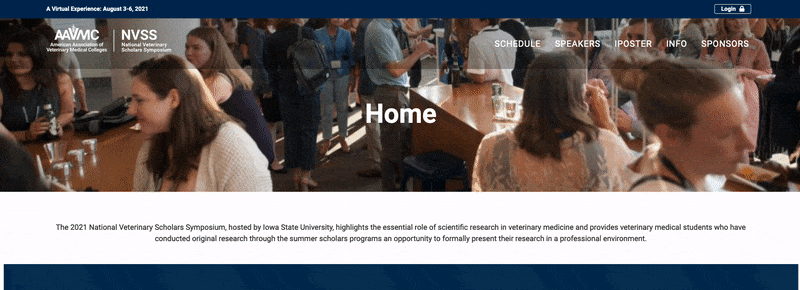
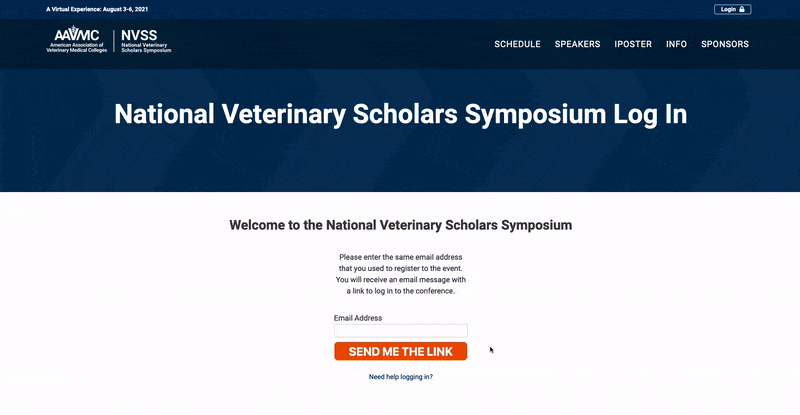
2. Enter the email address you used to register to the event, and click “Send me the link” button. You will receive an email shortly with a link to log in. Make sure to check your spam folder if you don’t see the email in your inbox.
3. Open the email and click the “Log In” link to complete the log in process.
Alternative, you may set a password if you are having difficulties logging in with the method explained above. Click here to set a password for your account. You can also contact us if you need additional assistance.
Login Support